Available on blinkl.io
Perfect curves, smooth motion.
Create and control motion curves with Smoothify, powered by blinkl.io command bar for Premiere Pro.
features
What is Smoothify?
Smoothify is a blinkl.io extension that brings precise motion control to your Premiere Pro keyframes. It lets you design and apply custom easing curves. From smooth accelerations to bouncy transitions: all inside your editing timeline.
How it works ?
Step 1
Open with blinkl.io
Access Smoothify directly from blinkl.io, your command bar inside Premiere Pro. No extra setup needed.
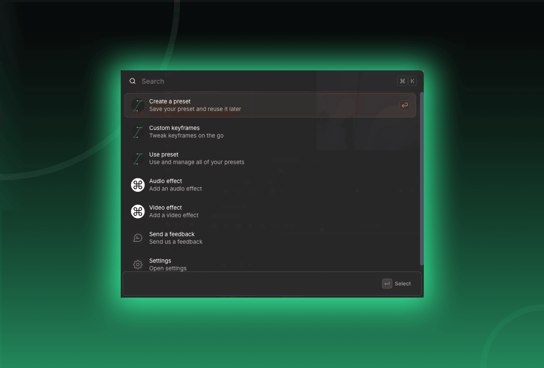
Step 2
Shape your curves
Design and adjust custom easing graphs to smooth out animations, transitions, and keyframe motion.
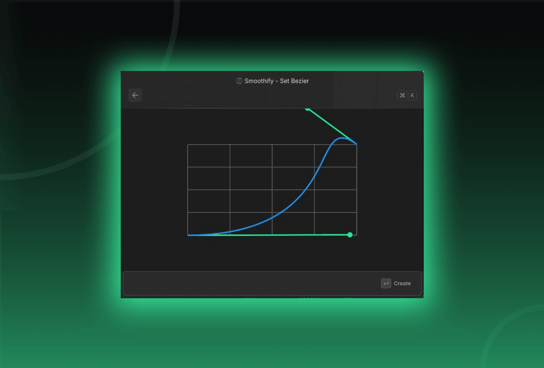
Step 3
Save as presets
Store your favorite curves and reuse them anytime for consistent, effortless animation control.
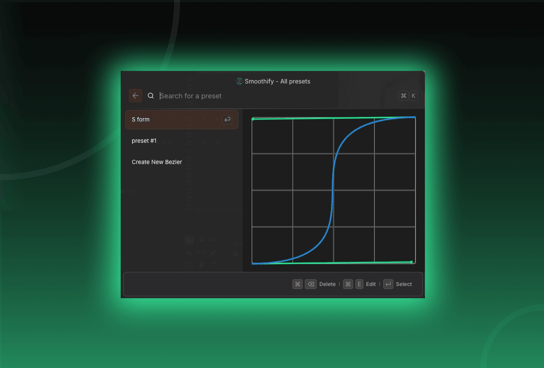
Testimonials
Hear our customers voices
One of the best plugins i ever bought, im looking forward to the full version! saved me tons of hours paired with excalibur, especially since premiere api is bad and it can only process linear keyframes
I love this plugin. So simple, but so good. Saves me a bunch of time on my workflow, and gives me better results while doing it. Great interface too, just excellent !!!
Pretty Good ;D LG JryMedia
Most useful plugin for premierpe pro. Thanks to the creators ❤️ !
I use this plugin almost daily and it really helps me during my workflow. So, Thanks a lot !
It has improved my workflow so much and I am able to pump out much better videos on a shorter deadline and at better quality too !
One of the best plugins i ever bought, im looking forward to the full version! saved me tons of hours paired with excalibur, especially since premiere api is bad and it can only process linear keyframes
I love this plugin. So simple, but so good. Saves me a bunch of time on my workflow, and gives me better results while doing it. Great interface too, just excellent !!!
Pretty Good ;D LG JryMedia
Most useful plugin for premierpe pro. Thanks to the creators ❤️ !
I use this plugin almost daily and it really helps me during my workflow. So, Thanks a lot !
It has improved my workflow so much and I am able to pump out much better videos on a shorter deadline and at better quality too !
Support
Frequently Asked Questions
All about Smoothify. Need more help ?
You can customize motion curves, apply ease-in or ease-out effects, add bounce motion, and save your favorite presets for consistent results across projects.
Smoothify works exclusively with Adobe Premiere Pro through the blinkl.io command bar.
Simply download and install blinkl.io, then open it inside Premiere Pro and search for “Smoothify” to start using it — no separate installation needed.
Smoothify itself remains exactly the same - same features, same workflow, same curves. The only difference is how you open it: it’s now accessed through blinkl.io, your command bar inside Premiere Pro.
Yes, Smoothify is free to use.
About us
Meet the team
Smoothify is built by the AutoCut team — a passionate group of creators dedicated to building tools that make editing smoother & more intuitive.
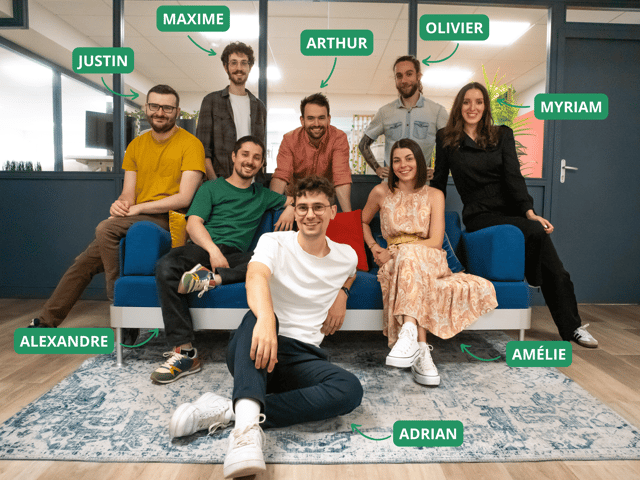
Get Smoothify now!
Get blinkl.io to access Smoothify and animate your edits with perfect ease.

